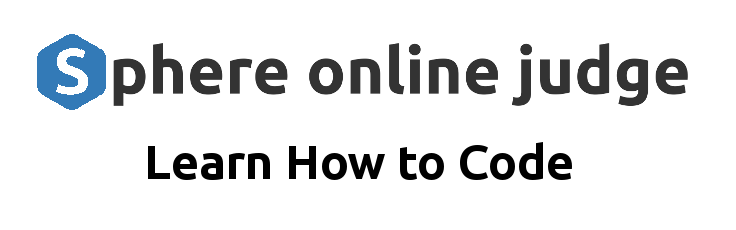aW1wb3J0IG51bXB5IGFzIG5wCmltcG9ydCBtYXRwbG90bGliLnB5cGxvdCBhcyBwbHQKZnJvbSBtYXRwbG90bGliLmFuaW1hdGlvbiBpbXBvcnQgRnVuY0FuaW1hdGlvbgpmcm9tIG1hdHBsb3RsaWIud2lkZ2V0cyBpbXBvcnQgQnV0dG9uCmZyb20gbXBsX3Rvb2xraXRzLm1wbG90M2QgaW1wb3J0IEF4ZXMzRAoKIyBTZXQgdXAgdGhlIGZpZ3VyZSBhbmQgYXhpcwpmaWcgPSBwbHQuZmlndXJlKGZpZ3NpemU9KDgsIDgpKQpheCA9IGZpZy5hZGRfc3VicGxvdCgxMTEsIHByb2plY3Rpb249JzNkJykKCiMgSW5pdGlhbCBzZXR0aW5ncwppbml0aWFsX3JhZGl1cyA9IDUgICMgSW5pdGlhbCByYWRpdXMgb2YgdGhlIHNwaGVyZQpudW1fZ2FsYXhpZXMgPSAyMCAgIyBOdW1iZXIgb2Ygb3RoZXIgZ2FsYXhpZXMKCiMgR2VuZXJhdGUgcmFuZG9tIHNwaGVyaWNhbCBjb29yZGluYXRlcyBmb3IgZ2FsYXhpZXMKcGhpID0gbnAucmFuZG9tLnVuaWZvcm0oMCwgMiAqIG5wLnBpLCBudW1fZ2FsYXhpZXMpCnRoZXRhID0gbnAucmFuZG9tLnVuaWZvcm0oMCwgbnAucGksIG51bV9nYWxheGllcykKcmFkaWkgPSBucC5yYW5kb20udW5pZm9ybSgwLCBpbml0aWFsX3JhZGl1cywgbnVtX2dhbGF4aWVzKQoKIyBDb252ZXJ0IHNwaGVyaWNhbCBjb29yZGluYXRlcyB0byBDYXJ0ZXNpYW4gY29vcmRpbmF0ZXMKeCA9IHJhZGlpICogbnAuc2luKHRoZXRhKSAqIG5wLmNvcyhwaGkpCnkgPSByYWRpaSAqIG5wLnNpbih0aGV0YSkgKiBucC5zaW4ocGhpKQp6ID0gcmFkaWkgKiBucC5jb3ModGhldGEpCmdhbGF4eV9wb3NpdGlvbnMgPSBucC5jb2x1bW5fc3RhY2soKHgsIHksIHopKQoKIyBTY2F0dGVyIHRoZSBnYWxheGllcwpnYWxheGllc19zY2F0dGVyID0gYXguc2NhdHRlcihnYWxheHlfcG9zaXRpb25zWzosIDBdLCBnYWxheHlfcG9zaXRpb25zWzosIDFdLCBnYWxheHlfcG9zaXRpb25zWzosIDJdLAogICAgICAgICAgICAgICAgICAgICAgICAgICAgICBjb2xvcj0ncmVkJywgcz01MCwgem9yZGVyPTMpCmF4LnNjYXR0ZXIoMCwgMCwgMCwgY29sb3I9J2JsYWNrJywgem9yZGVyPTQpICAjIEhvbWUgZ2FsYXh5IGluIHRoZSBjZW50ZXIKCiMgSW5pdGlhbGl6ZSB0cmFjZXMgKGxpbmVzKSBmb3IgZWFjaCBnYWxheHkKZ2FsYXh5X3RyYWNlcyA9IFtdCmZvciBpIGluIHJhbmdlKG51bV9nYWxheGllcyk6CiAgICB0cmFjZSwgPSBheC5wbG90KFtdLCBbXSwgW10sICdyLS0nLCBsdz0xLCBhbHBoYT0wLjcpICAjIERvdHRlZCByZWQgbGluZXMgZm9yIHRyYWNlcwogICAgZ2FsYXh5X3RyYWNlcy5hcHBlbmQodHJhY2UpCgojIFNldCBmaXhlZCBwbG90IGxpbWl0cyBhbmQgdGl0bGUKYXguc2V0X3hsaW0oLWluaXRpYWxfcmFkaXVzICogMiwgaW5pdGlhbF9yYWRpdXMgKiAyKQpheC5zZXRfeWxpbSgtaW5pdGlhbF9yYWRpdXMgKiAyLCBpbml0aWFsX3JhZGl1cyAqIDIpCmF4LnNldF96bGltKC1pbml0aWFsX3JhZGl1cyAqIDIsIGluaXRpYWxfcmFkaXVzICogMikKYXguc2V0X3RpdGxlKCJIdWJibGUncyBMYXcgU2ltdWxhdGlvbiBpbiAzRCAoRXhwYW5kaW5nIFVuaXZlcnNlIHdpdGggVHJhY2VzKSIpCgojIEluaXRpYWxpemUgc3BoZXJlIHBsb3QKc3BoZXJlX3BhdGNoID0gTm9uZQoKIyBEZWZpbmUgdGhlIHVwZGF0ZSBmdW5jdGlvbiBmb3IgdGhlIGFuaW1hdGlvbgpkZWYgdXBkYXRlKGZyYW1lKToKICAgIGdsb2JhbCBzcGhlcmVfcGF0Y2gKCiAgICAjIFN0cmV0Y2ggdGhlIHNwaGVyZSAocmFkaXVzIGdyb3dzKQogICAgbmV3X3JhZGl1cyA9IGluaXRpYWxfcmFkaXVzICsgZnJhbWUgKiAoaW5pdGlhbF9yYWRpdXMgLyAxMDApCgogICAgIyBSZW1vdmUgdGhlIHByZXZpb3VzIHNwaGVyZSBpZiBpdCBleGlzdHMKICAgIGlmIHNwaGVyZV9wYXRjaCBpcyBub3QgTm9uZToKICAgICAgICBzcGhlcmVfcGF0Y2gucmVtb3ZlKCkKCiAgICAjIERyYXcgdGhlIG5ldyBzcGhlcmUKICAgIHUgPSBucC5saW5zcGFjZSgwLCAyICogbnAucGksIDEwMCkKICAgIHYgPSBucC5saW5zcGFjZSgwLCBucC5waSwgMTAwKQogICAgWCA9IG5ld19yYWRpdXMgKiBucC5vdXRlcihucC5jb3ModSksIG5wLnNpbih2KSkKICAgIFkgPSBuZXdfcmFkaXVzICogbnAub3V0ZXIobnAuc2luKHUpLCBucC5zaW4odikpCiAgICBaID0gbmV3X3JhZGl1cyAqIG5wLm91dGVyKG5wLm9uZXMobnAuc2l6ZSh1KSksIG5wLmNvcyh2KSkKICAgIHNwaGVyZV9wYXRjaCA9IGF4LnBsb3Rfc3VyZmFjZShYLCBZLCBaLCBjb2xvcj0nbGlnaHRibHVlJywgYWxwaGE9MC4yLCBlZGdlY29sb3I9J25vbmUnKQoKICAgICMgTW92ZSB0aGUgZ2FsYXhpZXMgKGV4Y2VwdCB0aGUgaG9tZSBnYWxheHkpIHdpdGggdGhlIGV4cGFuc2lvbgogICAgbmV3X3Bvc2l0aW9ucyA9IGdhbGF4eV9wb3NpdGlvbnMgKiAoMSArIGZyYW1lIC8gMTAwKQogICAgZ2FsYXhpZXNfc2NhdHRlci5fb2Zmc2V0czNkID0gKG5ld19wb3NpdGlvbnNbOiwgMF0sIG5ld19wb3NpdGlvbnNbOiwgMV0sIG5ld19wb3NpdGlvbnNbOiwgMl0pCiAgICAKICAgICMgVXBkYXRlIHRoZSB0cmFjZXMgZm9yIGVhY2ggZ2FsYXh5CiAgICBmb3IgaSwgdHJhY2UgaW4gZW51bWVyYXRlKGdhbGF4eV90cmFjZXMpOgogICAgICAgIHRyYWNlLnNldF9kYXRhKFswLCBuZXdfcG9zaXRpb25zW2ksIDBdXSwgWzAsIG5ld19wb3NpdGlvbnNbaSwgMV1dKQogICAgICAgIHRyYWNlLnNldF8zZF9wcm9wZXJ0aWVzKFswLCBuZXdfcG9zaXRpb25zW2ksIDJdXSkKCiMgQ3JlYXRlIHRoZSBhbmltYXRpb24KYW5pbSA9IEZ1bmNBbmltYXRpb24oZmlnLCB1cGRhdGUsIGZyYW1lcz0xMDEsIGludGVydmFsPTUwKQoKIyBQYXVzZS9wbGF5IGJ1dHRvbiBjYWxsYmFjayBmdW5jdGlvbgppc19wYXVzZWQgPSBGYWxzZQoKZGVmIHRvZ2dsZV9wYXVzZShldmVudCk6CiAgICBnbG9iYWwgaXNfcGF1c2VkCiAgICBpZiBpc19wYXVzZWQ6CiAgICAgICAgYW5pbS5ldmVudF9zb3VyY2Uuc3RhcnQoKQogICAgICAgIGJ1dHRvbi5sYWJlbC5zZXRfdGV4dCgnUGF1c2UnKQogICAgZWxzZToKICAgICAgICBhbmltLmV2ZW50X3NvdXJjZS5zdG9wKCkKICAgICAgICBidXR0b24ubGFiZWwuc2V0X3RleHQoJ1BsYXknKQogICAgaXNfcGF1c2VkID0gbm90IGlzX3BhdXNlZAoKIyBBZGQgdGhlIHBhdXNlL3BsYXkgYnV0dG9uCmF4X2J1dHRvbiA9IHBsdC5heGVzKFswLjQsIDAuMDUsIDAuMiwgMC4wNzVdKSAgIyBQb3NpdGlvbiBvZiB0aGUgYnV0dG9uCmJ1dHRvbiA9IEJ1dHRvbihheF9idXR0b24sICdQYXVzZScpCmJ1dHRvbi5vbl9jbGlja2VkKHRvZ2dsZV9wYXVzZSkKCnBsdC5zaG93KCkK
Standard input is empty
Standard output is empty
/usr/local/lib/python3.9/dist-packages/matplotlib/animation.py:889: UserWarning: Animation was deleted without rendering anything. This is most likely not intended. To prevent deletion, assign the Animation to a variable, e.g. `anim`, that exists until you have outputted the Animation using `plt.show()` or `anim.save()`.